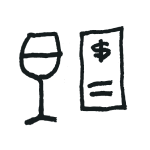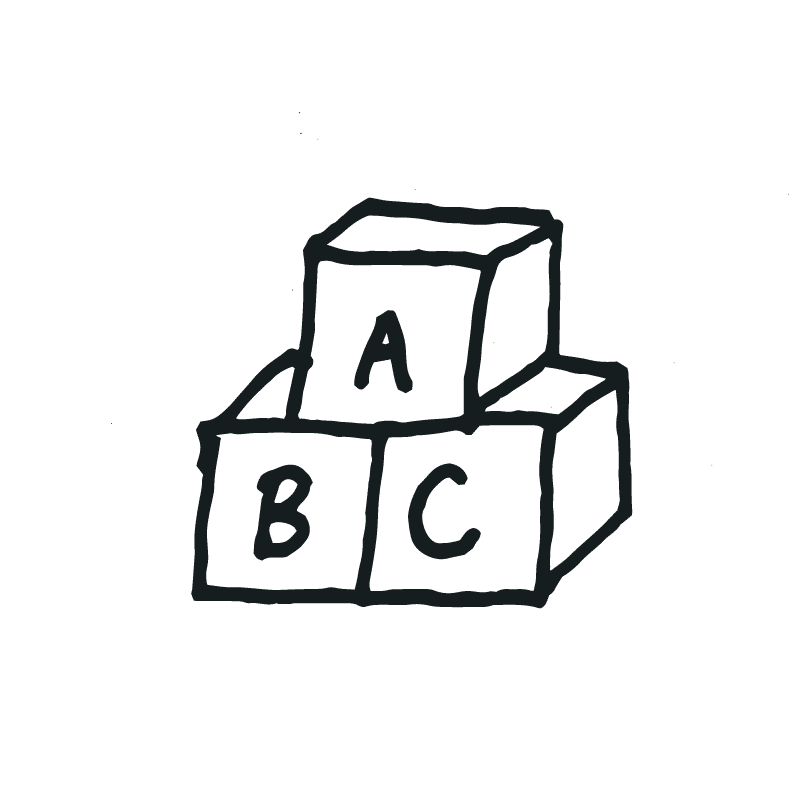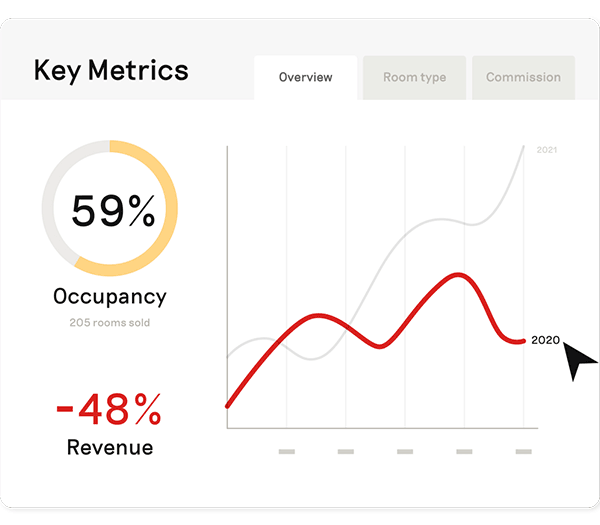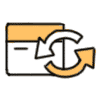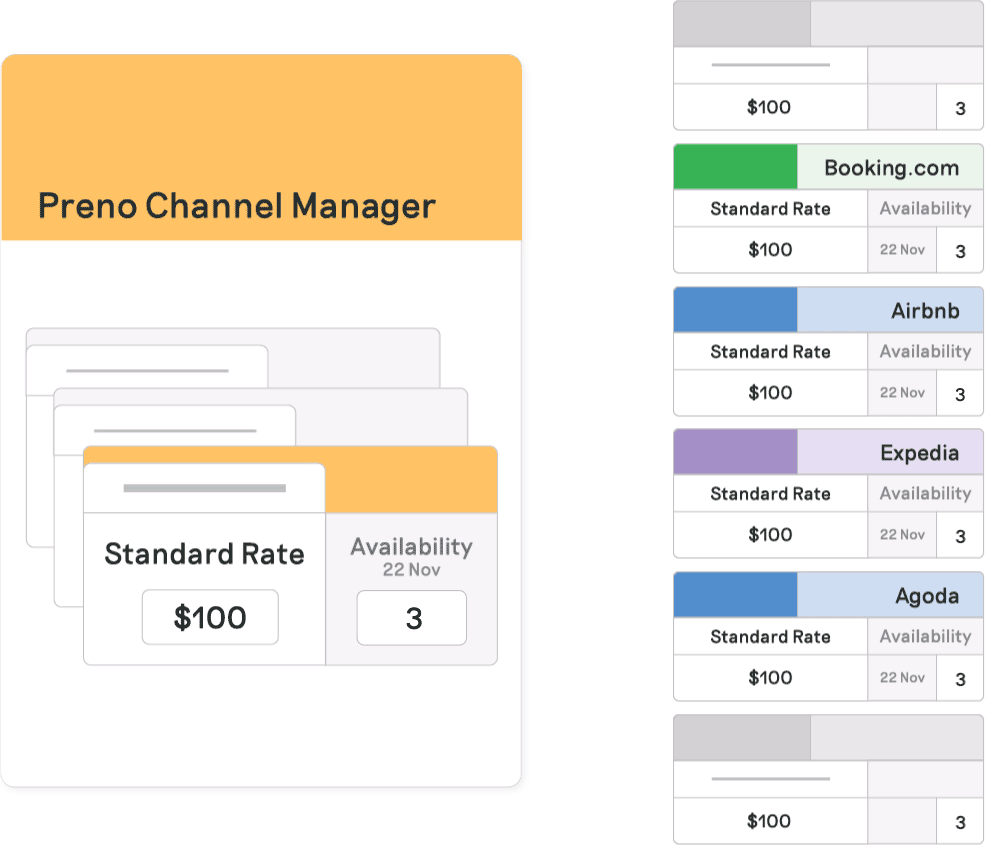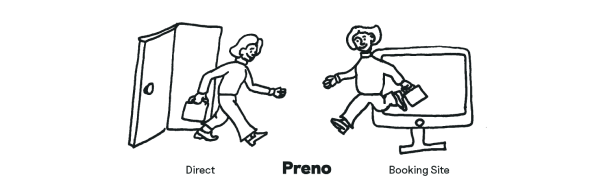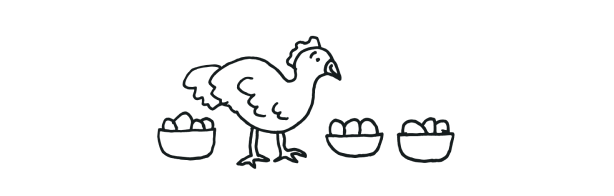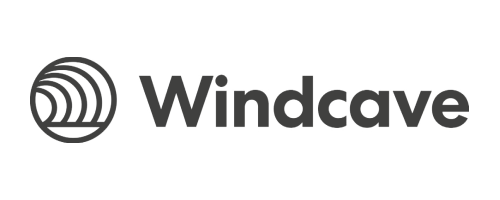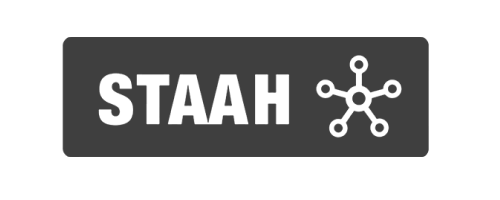Streamline Your hotel with our Preno + MYOB Integration
Discover the simplicity of financial management with Preno's MYOB integration, where automation meets control. Preno redefines your financial workflow, turning complex hotel accounting into an intuitive, effortless operation.
Try Preno for yourself