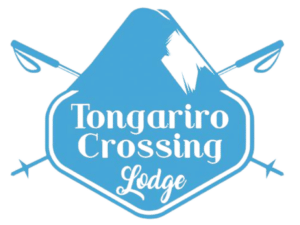Marie who helped me with my switch from SEEKOM made the process super easy. Preno is a much fairer priced product.
Transform Your Hotel's Accounting with Preno's Xero Integration
Discover the ease of automated financial management as Preno’s intuitive hotel management system seamlessly integrates with Xero’s accounting capabilities.
OUR ADVANCED XERO INTEGRATION
Why Choose Preno for Your Xero Integration?
Preno’s integration with Xero changes the way you manage your hotel’s finances. Designed for hoteliers, this integration provides a simplified, efficient, and accurate financial management experience.
Financial Admin Automated to Take Back Your Valuable Time.
Collaborating seamlessly, Preno and Xero Accounting automate invoicing, reporting, and many other crucial business processes, saving users valuable time and hassle. Enjoy the benefits of an efficient, user-friendly platform that provides real-time updates and simplifies your financial management.

Spend less time on accounting

Spend less money on bookkeeping

Automate debtor management with Xero

Real-Time Syncing of Xero Reporting Data With Preno
Enjoy real-time updates of your Xero Payroll, Invoicing, Bookkeeping, and other crucial business data in Preno. With automatic updates, you can be sure that you always have access to the most up-to-date information.

Comprehensive analytics & reporting
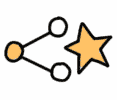
Made to improve your business decisions

Easy-to-use data segmentation
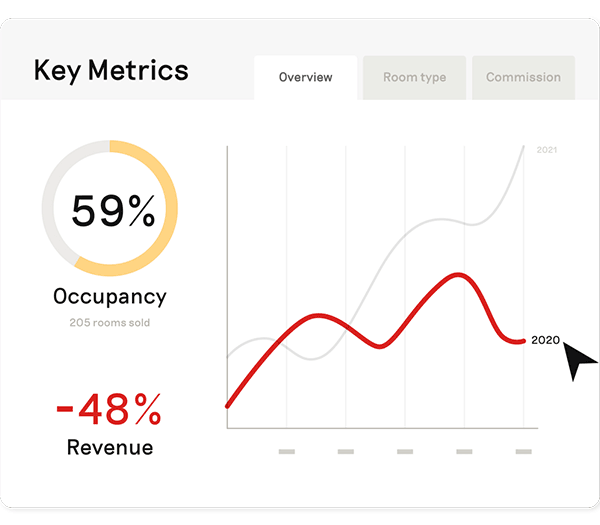
Manage Debtors, Deposits, Invoices & Reconciliation
As a busy hotelier, you need access to Xero Accounting Software 24/7 from wherever you are on the property. With our mobile, Mac, and PC compatibility, you can manage your accounting on-the-go with ease.

Real-time financial data updates

Customise room rates for seasonal demand

Set close-to-arrival/close-to-departure rules

Map Revenue Streams to Different Accounts
Easily map your Preno account to your Xero chart of accounts with our custom mapping feature. This allows you to code multiple revenue streams separately, as well as have multiple commissions and bank mappings. Streamline your accounting and manage your finances more efficiently with Preno and Xero.

Know when occupancy rates might increase

Grow your returning business

Increase your revenue
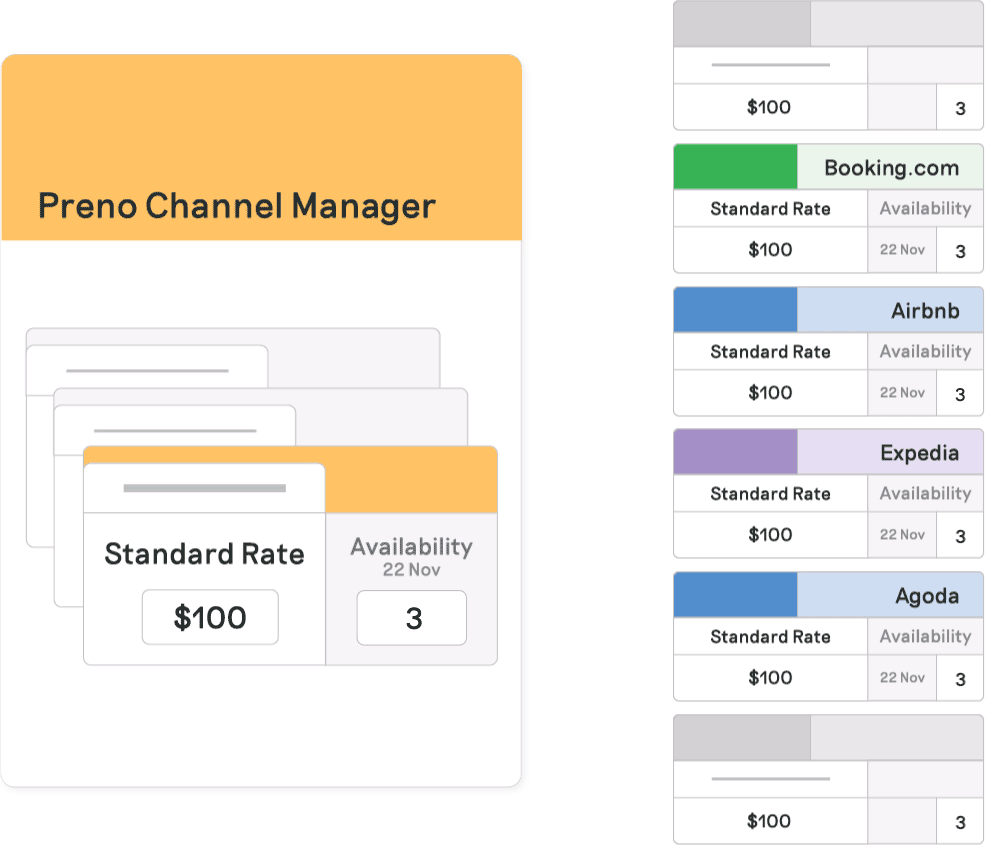
What customers are saying about Preno
Great web based PMS system, simple and easy to use but with lots of features. Really helpful customer support, fast to respond. Enjoying using Preno!
Hollow Tree’s Resort
The inquiry was handled promptly and professionally. The support team is always friendly and supportive. I enjoy working with Preno!
Stephanie Laing
We’re a small boutique hotel that barely survived the pandemic and switched from MEWS to Preno because it was FAR more cost effective for a small hotel. What we didn’t expect was that the customer support was a HUGE upgrade.
Ambrose Hotel
We changed over to Preno & have found it a much better hotel software system – especially with the integration we get with both Stripe & Xero!