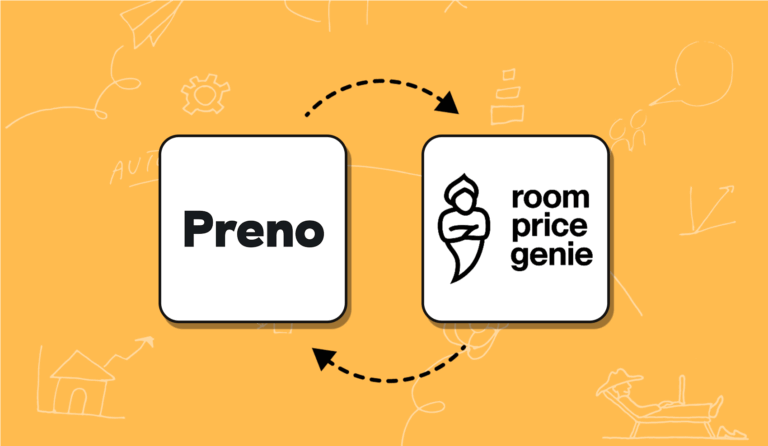Efficient financial management is crucial for businesses in the hospitality industry. Integrating Xero software with Preno streamlines your property management and accounting processes, reducing manual tasks and boosting efficiency. This guide will walk you through the process of connecting Xero accounting system with Preno, ensuring you enjoy the benefits of seamless financial management and improved decision-making for your property.
What is Xero Software?
Xero software is a cloud-based accounting solution designed to simplify financial management for small to medium-sized businesses. With features like invoicing, expense tracking, payroll management, and bank reconciliation, Xero automates many tedious tasks, allowing you to focus on running your business efficiently.
The beauty of Xero software is its flexibility—users can access real-time financial information from anywhere, on any device with internet connectivity. This capability makes it easier for hotel owners to stay on top of their finances even while managing the day-to-day operations of their property. Whether you’re a boutique hotel owner, a B&B operator, or a small resort manager, the integration of Xero allows you to make data-driven decisions for long-term success.
Xero’s interface is intuitive and user-friendly, offering robust security features such as advanced encryption and multi-factor authentication. This ensures that your financial data is secure while giving you peace of mind. Additionally, Xero offers a wide ecosystem of third-party applications, allowing for customization to suit your property’s unique financial needs.
What is Preno?
Preno is a cloud-based property management software (PMS) designed to simplify the daily operations of accommodations, such as hotels, B&Bs, lodges, and resorts. It helps manage reservations, guest experiences, and overall property performance with minimal manual input, saving time and resources for busy hoteliers.
Preno integrates seamlessly with booking channels like OTAs and direct bookings. It ensures that property managers can easily handle inventory and rates across multiple platforms, preventing overbookings and maximizing occupancy. Its real-time synchronization feature keeps data updated, offering a clear overview of your property’s availability.
For hotel owners, especially those managing boutique hotels or bed-and-breakfasts, Preno’s intuitive interface and real-time reporting tools provide valuable insights into property performance. You can manage guest experiences, streamline operations, and make informed decisions to drive growth and profitability.
Why Use Xero Accounting System with Preno?
The combination of Xero accounting system and Preno offers unmatched advantages in managing your hospitality business. By automating tasks like invoicing, deposit tracking, and payment management, this integration allows you to spend less time on manual data entry and more time focusing on delivering exceptional guest experiences.
Using Preno together with Xero software gives you real-time access to your property’s financial health. Whether you’re tracking revenue, managing commissions, or keeping tabs on deposits, this integration ensures accuracy and transparency in your financial reporting.
For boutique hotel owners or small resort managers, the ability to access and manage financial data from anywhere is invaluable. It helps reduce overhead costs, improves cash flow visibility, and enables better forecasting—all while ensuring that your day-to-day property management tasks are running smoothly.
Step 1: Enable the Xero Integration in Preno
To start integrating Xero software with Preno, follow these steps:
- In your Preno account, click on Settings.
- Navigate to the Integration tab.
- Click on Enable in the ‘Connect with Xero’ section.
Note: Before enabling the integration, consult your accountant to ensure that your chart of accounts is correctly set up.
Step 2: Connect Xero and Preno
Once the integration is enabled, the next step is to connect the two systems:
- A pop-up window will appear, prompting you to log into your Xero account (if you haven’t already).
- Click the blue Allow access button to establish the connection between Preno and Xero software.
Step 3: Map Preno Accounts to Xero Chart of Accounts
After connecting the two platforms, it’s time to map your accounts in Preno to your Xero chart of accounts:
- Preno will automatically pull relevant accounts and attempt to match them.
- Verify the mappings and press Save.
Make sure each account in Xero has “Enable payments to this account” activated, and assign a unique account code to ensure visibility in Preno.
Picking Which Accounts to Map
Mapping your accounts accurately is crucial as it impacts your financial statements in Xero. Some key accounts to map include:
- Revenue: Map accommodation and extras revenue accounts with GST enabled.
- Commission: Map the Agent Commission expense account with GST.
- Deposit: Map the Deposit account as a current liability with GST enabled.
- Banking: The Bank account should not have GST, and “Enable payments to this account” is not required.
Pro Tip: If you manage multiple properties or booking sites, set up tracking options in Xero to keep things organized.
Step 4: Creating Missing Accounts in Xero
If any accounts are missing in Xero, you can create them directly in Preno:
- Select Create an Account from the drop-down menu, choose a code and name, and proceed.
- Preno will automatically select the appropriate account type and GST settings.
Reminder: Always consult with your accountant to ensure that your accounts are correctly set up.
Step 5: Automate Your Financial Reporting
Once your integration is complete, you’ll benefit from automated financial reporting. Transactions will automatically sync between Preno and Xero accounting system, saving you countless hours of manual reconciliation. This integration simplifies invoicing, accounts payable, and tax management, making it an invaluable tool for small hotel owners and managers.
FAQs
1. What are the benefits of integrating Xero with Preno?
Integrating Xero with Preno automates accounting tasks such as invoicing, payment tracking, and financial reporting. This saves time, reduces errors, and allows real-time visibility of your financial health.
2. Is the Xero-Preno integration suitable for small hotels and B&Bs?
Yes, the integration is ideal for small hotels, boutique hotels, and B&Bs. It simplifies the management of day-to-day financial operations, giving owners more time to focus on guest experiences.
3. Do I need an accountant to set up the Xero integration?
While not mandatory, it is highly recommended to consult with an accountant to ensure that your accounts are correctly set up in Xero and mapped accurately to Preno.
4. How does the Xero integration help with revenue tracking?
The integration allows you to map individual room types and extras to specific revenue accounts in Xero. This helps you track earnings in a more detailed manner, providing better insight into the financial performance of different aspects of your property.
5. Can I integrate multiple properties with Xero?
Yes, if you manage multiple properties, you can use Xero’s tracking categories feature to set up and track finances for each property separately.
By following this step-by-step guide, you’ll be able to seamlessly connect Xero software with Preno, transforming the way you manage your hospitality business. Embrace the future of financial and property management with this powerful integration!