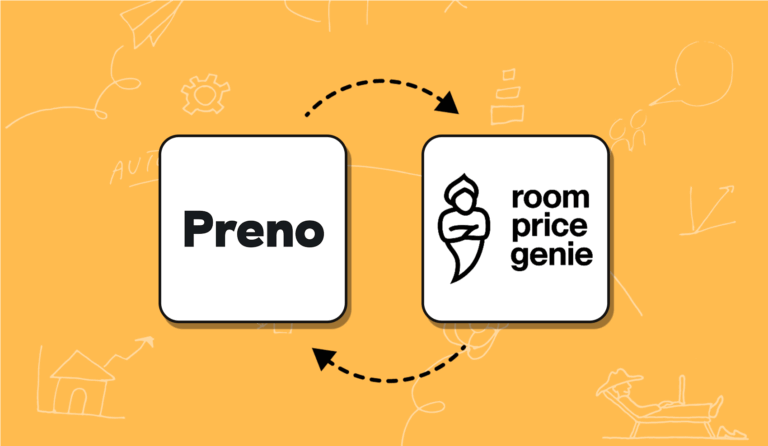Whether you own a hotel, bed and breakfast, or vacation rental property, syncing your calendars across different channels is essential to avoid overbooking. Airbnb and Expedia are two of the most popular online marketplaces where travellers search for vacation accommodations. Taking the time to set up and monitor your calendars can help ensure a seamless booking process and happier guests. Therefore, it’s crucial to have accurate availability information on both platforms. In this guide, we will show you how to sync your Airbnb calendar with Expedia to ensure seamless bookings and happier guests.
Step-by-Step Guide
Step 1: Connect Your Expedia Account to Channel Manager
Before syncing your calendar, you must sign up for a Channel Manager account. Expedia provides connectivity through certified Channel Management partners, such as Preno. When you create your account, Expedia will connect you with a third-party partner who will help you map your inventory and rates across different booking channels. Once you have completed the setup process, you can begin syncing your calendars.
Step 2: Generate an iCal link from Airbnb
To sync your Airbnb calendar with Expedia, you need to generate an iCal link from your Airbnb account. This link will allow you to link your Airbnb availability calendar with the Expedia Marketplace. To generate the iCal link, log into your Airbnb account, navigate to the Calendar and select the “Export Calendar” option. From there, copy this link to your clipboard.
Step 3: Import the iCal link into Channel Manager
Now that you have an iCal link from Airbnb, you must import it into your Channel Manager account. Log in to your Channel Manager account and navigate to the Calendar Sync section. Then select the “Import Calendar” option and paste the iCal link you copied earlier. Your Airbnb calendar will now sync with your Expedia account, and any bookings made on either platform will reflect in both calendars.
Step 4: Monitor Your Calendars
Once your calendars are synced, it’s crucial to monitor them regularly to ensure accuracy. Whenever a booking is made on either platform, it’s essential to update the availability on both calendars immediately. Delayed updates can lead to double bookings, which could harm your reputation and lead to unhappy guests. Always pay close attention to your calendars to avoid any mishaps.
Step 5: Keep Your Calendar Up to Date
Keeping your calendar up to date is crucial as it avoids overbooking and allows you to focus on other areas of your business. If you change your availability for any reason, make sure to update your calendars immediately. It’s also important to note that some platforms can take up to 24 hours to reflect changes, so keep this in mind when making updates.
ENJOYING WHAT YOU’RE READING? JOIN OUR NEWSLETTER EMAIL LIST
Join our newsletter list & receive helpful hotelier tips & tricks, industry trends & more!
Benefits of Syncing Your Airbnb Calendar with Expedia
1. Avoidance of Double Bookings
Double bookings are not only inconvenient for guests, but they can also harm your reputation as a vacation rental business owner. With synced calendars, you eliminate the risk of double bookings because they streamline your bookings and availability. The Airbnb and Expedia calendars will communicate with each other, so any booking made on one platform will reflect on the other. This means that you won’t have to keep track of two separate calendars, and it simplifies the booking process for both you and your guests.
2. Time Management
If you manually manage your availability across multiple platforms, it eats up a lot of your time, which you could use for more productive tasks. Syncing your calendars frees up your time, reducing the risk of human error when booking. Channel managers will automatically update calendars as soon as a booking is made, so you don’t have to worry about manually updating both calendars simultaneously.
3. Increased Visibility
With both Airbnb and Expedia calendars synced, your vacation rental business will be visible to a larger audience. It increases your chances of bookings and, thus revenue. Active calendars can signal to search engines to display your vacation rental business higher in search results. Improving your position in the search rankings can increase the number of views of your property, resulting in more bookings.
4. Improved Guest Experience
With synced calendars, guests won’t have to worry about getting double-booked or being told that their desired dates are no longer available. Synced calendars streamline the booking process, which can make guests feel more confident about booking with you. It provides a stress-free experience – they don’t have to worry about coordinating their booking dates between multiple sources. A seamlessly coordinated booking calendar and reduced wait times to get a response on query lead to a better overall experience for your guests.
5. Increased Revenues
Syncing your Airbnb calendar with Expedia guarantees a myriad of benefits for vacation rental property owners. With synced calendars, the chance of double bookings is eliminated, and this safeguards your reputation as a reliable service provider. It betters your guest experience, reducing wait times to get responses on inquiries, and enhances the seamless booking process as the calendars are automatically updated after a booking. In turn, this could lead to an increase in guest satisfaction and overall revenue generation.
Additionally, syncing calendars across different channels remains vital in the travel industry as it allows travellers to find and book properties with ease, regardless of the platform. A survey conducted by Expedia Group Media Solutions revealed that close to 60% of travelers use multiple platforms before making a booking decision. As such, investing in syncing calendars across the platforms they use could increase the chances of property visibility and booking rates. This is particularly crucial as travellers’ preferences for booking platforms continue to evolve rapidly, and hence multiple bookings engines and distribution channels are becoming the new normal.
However, despite the benefits of calendar syncing, multiple surveys and research studies indicate that small to medium-sized vacation property owners often face a challenge in updating calendars frequently with real-time availability information. This leads to incomplete and inaccurate listings that can be frustrating for travellers. Fortunately, syncing calendars can help alleviate such issues, leading to satisfied clients, repeat business, and increased revenue potential. Therefore, it is essential for property owners to invest time and effort in syncing Airbnb and Expedia calendars as it is vital to ensure their business growth in the long run.
Tips for Ensuring Accurate Calendar Syncing:
1. Monitor your calendars regularly
Ensure that any booking made on Airbnb or Expedia is immediately updated in both calendars. The 24-hour delay in updating the calendars of some platforms can lead to double bookings. To avoid this, be vigilant and update your calendars often.
2. Keep your availability up-to-date
Changes in availability should be updated on both platforms simultaneously. Doing this will save time and avoid double bookings.
3. Use a Channel Manager
To avoid the hassle of manual calendar syncing, use a Channel Manager. Channel Managers automate the syncing process across different platforms.
In conclusion, syncing your Airbnb calendar with Expedia is essential to avoid double bookings and provide a seamless booking experience for guests. A Channel Manager automates the syncing process, saving you time and effort. Accurate calendar syncing is crucial to ensure higher revenues and happy guests. Remember to be vigilant and monitor your calendars regularly, keeping updates synchronised across both platforms. By following the simple steps in our guide, you can quickly and accurately sync your calendars and optimise your vacation rental business’s efficiency.
Transform Your Guest Experience With Preno
With Preno, seamless management is just a click away. Embrace the future of hospitality with our free trial, no strings attached.