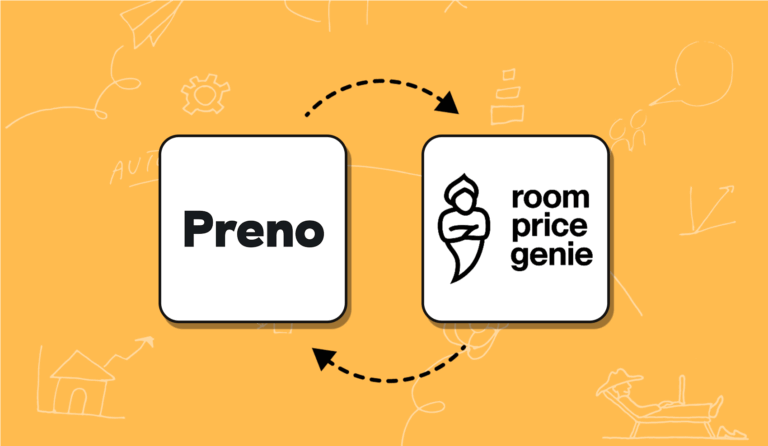As a homeowner renting out your property on Airbnb, managing your bookings and appointments can be a challenging task. Integrating your Airbnb calendar with your Google Calendar can significantly streamline your scheduling process, making it easier to keep track of all your reservations and commitments in one place. In this comprehensive guide, we will explore the importance of syncing your Airbnb and Google calendars and provide a step-by-step tutorial on how to accomplish this.
The Advantages of Syncing Your Airbnb and Google Calendars
Effectively managing your Airbnb bookings and personal appointments is crucial to ensure a seamless guest experience. Syncing your Airbnb and Google calendars can greatly enhance your scheduling process, offering a myriad of advantages that ultimately contribute to a more efficient and organised operation – here’s how:
Avoiding Double Bookings
First and foremost, syncing your calendars helps prevent double bookings. By consolidating all your reservations and appointments into a single platform, you can easily identify potential conflicts and avoid overbooking your property. This not only saves you time and effort in resolving scheduling issues but also ensures a smooth and hassle-free stay for your guests. In addition, having a comprehensive view of your daily, weekly, or monthly commitments allows for better time management. With a clear understanding of your upcoming tasks and responsibilities, you can allocate your time and resources more effectively, ultimately improving your overall productivity.
Check Your Schedule On-The-Go
Another advantage of syncing your Airbnb and Google calendars is the accessibility it offers. Google Calendar is available on various devices, including smartphones, tablets, and computers. This means that you can conveniently check your schedule, make updates, or address booking inquiries while on-the-go, ensuring that you are always in control of your property’s operation. Furthermore, Google Calendar’s user-friendly interface makes it easy to navigate and manage your bookings, even for those who may not be tech-savvy.
ENJOYING WHAT YOU’RE READING? JOIN OUR NEWSLETTER EMAIL LIST
Join our newsletter list & receive helpful hotelier tips & tricks, industry trends & more!
Sharing Schedules
In addition to accessibility, syncing your calendars allows for easier sharing of schedules among stakeholders. If you work with co-hosts, cleaning staff, or other team members, sharing your synced calendar can facilitate improved coordination and communication. This ensures that everyone involved in your property’s management is aware of the latest bookings and can plan their tasks accordingly. Moreover, sharing your calendar can help prevent misunderstandings and miscommunications, which can lead to delays or service lapses that may negatively impact your guests’ experience.
Make Your Guest Experience A Priority
Lastly, syncing your Airbnb and Google calendars can also contribute to a more professional image for your property. By maintaining an organised and up-to-date schedule, you can demonstrate to your guests that you take their stay seriously and are committed to providing a high level of service. This attention to detail can help build trust and confidence in your property, potentially leading to positive reviews and increased bookings.
How To Sync Your Airbnb Calendar with Google Calendar
Follow these steps to sync your Airbnb calendar to your Google Calendar:
Step 1: Export Your Airbnb Calendar
- Log in to your Airbnb account and navigate to the ‘Calendar’ tab.
- Click on the ‘Availability’ settings button located at the top-right corner of the page.
- Scroll down to the ‘Calendars’ section and click on export calendar.ar.
- Copy the unique link provided under your calendar’s web address.
Note: It is important to keep this link private, as it provides access to your Airbnb calendar information.
Step 2: Import Your Airbnb Calendar to Google Calendar
- Open Google Calendar and sign in with your Google account.
- Locate the ‘Other’ calendars section on the left sidebar, and click the + button.
- Select ‘From URL’ from the dropdown menu.
- Paste the unique link you copied from Airbnb in the URL of calendar field, then click Add calendar.
Your Airbnb calendar will now be synced with your Google Calendar. Any new bookings or updates made on Airbnb will automatically appear in your Google Calendar.
Syncing Your Google Calendar with Your Airbnb Calendar
To sync events from your Google Calendar to your Airbnb calendar, follow these steps:
Step 1: Export Your Google Calendar
- In your Google Calendar, locate the calendar you want to sync with Airbnb under the ‘My Calendars’ section.
- Click on the three vertical dots next to the calendar’s name, and select ‘Settings and Sharing’.
- Scroll down to the ‘Integrate Calendar’ section and copy the secret address in iCal format.
Note: Do not share this link with others, as it provides access to your Google Calendar events.
Step 2: Import Your Google Calendar to Airbnb
- Return to the ‘Calendar’ tab in your Airbnb account.
- Click on the ‘Availability’ settings button located at the top-right corner of the page.
- Scroll down to the ‘Sync Calendars’ section and click on ‘Import’ calendar.
- Paste the iCal URL you copied from Google Calendar in the Calendar address (URL) field.
- Provide a name for your calendar, and click Import calendar.
Your Google Calendar events will now appear in your Airbnb calendar, helping you avoid scheduling conflicts.
Additional Tips and Best Practices
- Regularly Check for Updates: Although syncing is automatic, it may take a few minutes for changes to appear in both calendars. Regularly check your calendars for updates to ensure accurate scheduling.
- Use Descriptive Event Titles: Clearly label your events in Google Calendar to avoid confusion when they appear in your Airbnb calendar.
- Limit Event Visibility: When importing your Google Calendar to Airbnb, only events marked as “busy” will be visible. Ensure you mark personal appointments as “busy” to prevent potential booking conflicts.
By following this guide, you can successfully sync your Airbnb and Google calendars, making it easier to manage your bookings and personal commitments on a single platform.
Tips and Best Practices
- Regularly Check for Updates: Although syncing is automatic, it may take a few minutes for changes to appear in both calendars. Regularly check your calendars for updates to ensure accurate scheduling.
- Use Descriptive Event Titles: Clearly label your events in Google Calendar to avoid confusion when they appear in your Airbnb calendar.
- Limit Event Visibility: When importing your Google Calendar to Airbnb, only events marked as “busy” will be visible. Ensure you mark personal appointments as “busy” to prevent potential booking conflicts.
How To Manage Your Airbnb More Effectively
Preno’s Channel Manager is an indispensable tool for Airbnb hosts seeking to optimise their occupancy potential and streamline their property management process. While Airbnb offers a robust platform for handling bookings, guest communication, and payment processing, hosts are still required to perform numerous manual tasks daily. By utilising Preno’s Channel Manager, Airbnb hosts can automate various tasks, including calendar synchronisation, listing management, and pricing updates.
Additionally, Preno’s Channel Manager seamlessly integrates with a range of software platforms that complement Airbnb’s functionality. These integrations include property management systems, accounting software, and revenue management software. By using Preno’s Channel Manager, Airbnb hosts can save time and effort, allowing them to concentrate on other important aspects of hosting, such as guest experience and review management. The best part though? Preno offers a 7-day free trial, so you can test it out and see how it will work with your business.
Moreover, the seamless integration with various software platforms, including property management systems, accounting software, and revenue management software, allows for a comprehensive and streamlined approach to managing Airbnb properties. By adopting Preno’s Channel Manager, hosts can focus on enhancing the guest experience and growing their business, ultimately achieving a higher level of success in the competitive hospitality industry.
Transform Your Guest Experience With Preno
With Preno, seamless management is just a click away. Embrace the future of hospitality with our free trial, no strings attached.