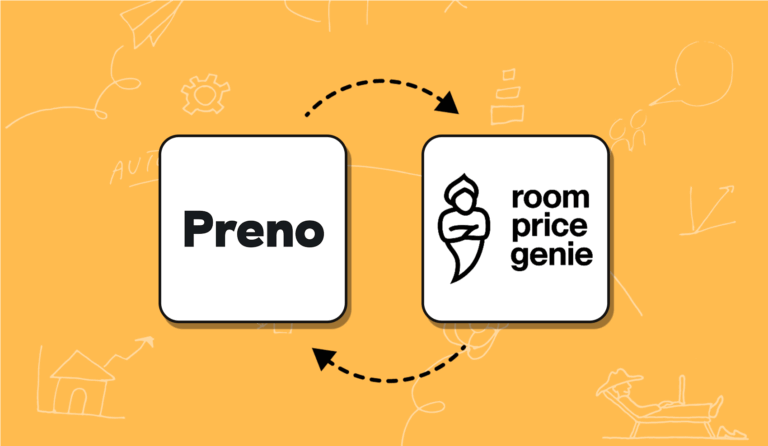As an Airbnb host, managing your property’s calendar is crucial for ensuring a seamless experience for your guests and maximising your bookings. With the increasing popularity of accomodation businesses, many hosts are now listing their properties on multiple platforms like Airbnb, Booking.com, and TripAdvisor. This strategy not only helps you reach a broader audience but also increases your chances of securing more bookings. However, managing multiple calendars across different platforms can be time-consuming and prone to errors, like double-bookings or missed reservations. That’s where calendar syncing comes in.
In this blog post, we’ll cover the importance of syncing your Airbnb calendar with TripAdvisor, the benefits it brings to you as a host, and provide step-by-step instructions on how to do it. We’ll also discuss potential challenges and alternative solutions, as well as tips on keeping your calendars updated automatically and troubleshooting common syncing issues using Preno Property Management System (PMS).
The Importance of Calendar Syncing
Calendar syncing simplifies your booking management by consolidating all reservations from different platforms into one master calendar. This helps you avoid double-bookings and ensures that your availability is always up-to-date across all platforms. As a result, you can:
- Save time and effort by managing just one calendar instead of multiple ones.
- Reduce the risk of errors, such as double-bookings or missed reservations.
- Improve your response time to booking inquiries, which can lead to higher conversion rates.
- Provide a better experience for your guests by ensuring accurate availability information.
ENJOYING WHAT YOU’RE READING? JOIN OUR NEWSLETTER EMAIL LIST
Join our newsletter list & receive helpful hotelier tips & tricks, industry trends & more!
How To Sync Your Airbnb Calendar with TripAdvisor
To sync your Airbnb calendar with TripAdvisor, you’ll need to export your Airbnb calendar and then import it into TripAdvisor. Here’s how to do it:
Step 1: Export Your Airbnb Calendar
- Log in to your Airbnb account and go to the “Calendar” tab on your hosting dashboard.
- Click on the “Availability settings” button in the top-right corner of the calendar page.
- Scroll down to the “Sync calendars” section and click on “Export calendar.”
- Copy the iCal link provided by Airbnb. This is the unique URL for your property’s calendar, which you’ll need to import into TripAdvisor.
Step 2: Import Your Airbnb Calendar into TripAdvisor
- Log in to your TripAdvisor account and go to the “Calendar” tab on your hosting dashboard.
- Click on the “Import/Export” button in the top-right corner of the calendar page.
- In the “Import Calendar” section, paste the iCal link you copied from Airbnb.
- Click “Import” to sync your Airbnb calendar with TripAdvisor. It may take a few minutes for the syncing process to complete.
Step 3: Sync Your TripAdvisor Calendar with Airbnb
To ensure that your availability is up-to-date on both platforms, you should also sync your TripAdvisor calendar with Airbnb. To do this, simply repeat the steps above, but this time, export the calendar from TripAdvisor and import it into Airbnb.
Using Preno for Seamless Calendar Syncing
Preno is a powerful property management system designed specifically for small hotels, motels and vacation rentals. It offers a range of features to help you manage your bookings more efficiently, including calendar syncing with popular platforms like Airbnb and TripAdvisor. Here’s how to use Preno for syncing your calendars:
- Sign up for a Preno account if you don’t already have one.
- Connect your Airbnb and TripAdvisor accounts to Preno by following the on-screen instructions.
- Once your accounts are connected, Preno will automatically sync your calendars, ensuring that your availability is always up-to-date across all platforms.
Potential Challenges and Solutions
While syncing your Airbnb calendar with TripAdvisor is relatively simple, you may encounter some challenges during the process. Here are some common issues and how to overcome them:
- Incomplete or inaccurate syncing: Sometimes, the syncing process may not update all reservations or block off dates correctly. To resolve this issue, double-check the iCal links you used for importing and exporting, and ensure that you’ve followed the steps correctly. If the problem persists, consider using a property management system like Preno for more reliable syncing.
- Syncing delays: Calendar updates may take a few minutes to appear on the other platform. In some cases, it may even take up to 24 hours for changes to be reflected. To minimise the risk of double-bookings during this period, avoid accepting new reservations manually and rely on the automatic booking confirmation feature provided by both platforms.
- Limited availability information: While iCal syncing helps keep your calendars up-to-date, it only transfers basic availability information (i.e., blocked or available dates). It does not sync reservation details, such as guest names or booking amounts. To access this information, you’ll need to log in to the respective platform or use a property management system like Preno that consolidates all reservation data in one place.
Tips for Keeping Your Calendars Updated Automatically
To ensure that your calendars stay synced and up-to-date, follow these best practices:
- Regularly check your calendar settings on both Airbnb and TripAdvisor to make sure the iCal links are still valid and the syncing feature is enabled.
- Avoid making manual updates to your calendar, as this can cause discrepancies between platforms. Instead, rely on the automatic syncing feature or use a property management system like Preno.
- Monitor your reservations regularly and address any discrepancies or syncing issues promptly to avoid potential double-bookings or missed reservations.
Troubleshooting Common Syncing Issues Between Airbnb and TripAdvisor Calendars
Syncing your Airbnb and TripAdvisor calendars is an essential part of managing your accomodation business. However, you might encounter some common issues during the syncing process. In this section, we’ll address these problems and provide easy-to-follow, step-by-step solutions to help you overcome them.
Issue 1: Calendar Not Updating After Syncing
Sometimes, after syncing your Airbnb calendar with TripAdvisor, you may notice that the changes are not reflected immediately on the other platform. This can lead to confusion and potential double-bookings.
Solution:
- Be patient and wait for a few minutes. Syncing between platforms can take some time, and updates might not appear instantly.
- If the issue persists after waiting for a while, double-check the iCal links you used for importing and exporting to ensure they’re correct.
- Manually refresh your calendar on both platforms by logging in to your Airbnb and TripAdvisor accounts and clicking the “Refresh” or “Update” button on the calendar page.
- If the problem still exists, try repeating the syncing process from scratch, making sure to carefully follow each step.
Issue 2: Incomplete or Inaccurate Syncing
In some cases, you may find that certain reservations or blocked dates are not accurately synced between your Airbnb and TripAdvisor calendars.
Solution:
- Verify that you’ve correctly followed the steps for exporting and importing the iCal links between the two platforms.
- Check if there are any discrepancies in the reservation details, such as date ranges or booking status, and correct them manually if necessary.
- Re-sync your calendars by following the steps outlined earlier in this guide.
- If the issue persists, consider using a property management system (PMS) like Preno to ensure more accurate and reliable syncing.
Issue 3: Syncing Delays
Although syncing your Airbnb and TripAdvisor calendars is generally quick, sometimes there might be delays in updating the information across both platforms. This can lead to potential double-bookings or missed reservations.
Solution:
- Be aware that syncing delays can occur and plan accordingly. Avoid accepting new reservations manually during this period, and rely on the automatic booking confirmation feature provided by both platforms.
- Regularly check your calendar settings on Airbnb and TripAdvisor to ensure that the iCal links are still valid and that syncing is enabled.
- If you notice consistent delays in syncing, consider using a property management system like Preno to help streamline the process and minimise delays.
By following these solutions, you can effectively troubleshoot common syncing issues between your Airbnb and TripAdvisor calendars. Remember to stay proactive in monitoring your reservations and addressing any discrepancies or syncing problems promptly to avoid potential double-bookings or missed reservations.
In conclusion, syncing your Airbnb calendar with TripAdvisor is essential for efficient booking management and maximising your property’s exposure on multiple platforms. By following the steps outlined in this blog post, you can save time, reduce errors, and provide a better experience for your guests. Additionally, using a property management system like Preno can further simplify the syncing process and offer additional features to streamline your accomodation business.
Transform Your Guest Experience With Preno
With Preno, seamless management is just a click away. Embrace the future of hospitality with our free trial, no strings attached.