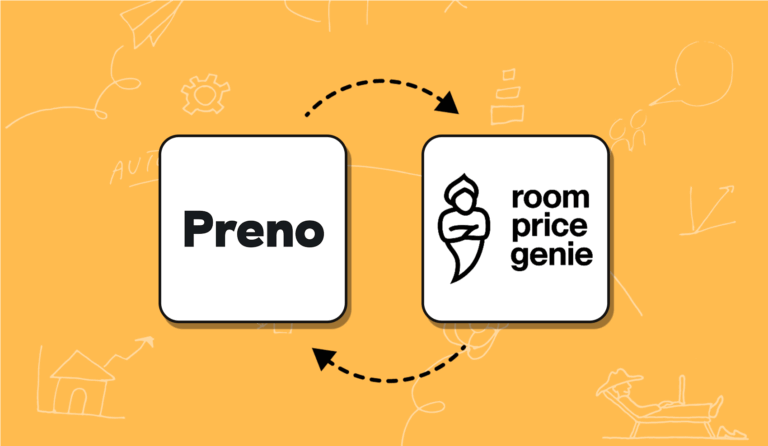Explore our topics
Categories
- Automation
- Booking Engine
- Booking Management Software
- Channel Manager
- Customer Stories
- Dynamic Pricing
- Guest Experience
- Holiday Marketing
- Hospitality Insights
- Hotel Industry Risks
- Hotel Management Software
- Hotel Marketing
- Hotel Technology
- Increase Your Revenue
- Industry News
- Lightspeed K-Series
- Motel Management Software
- OTAs
- Preno Customers
- Preno Updates
- Pricing Plans
- Property Management Software
- Property Management System
- Revenue Management
- SEO
- Staff & Retention
- Sustainability
- Tips for Hoteliers
- UK Hotels
- Uncategorized
- Xero Integration